Field Layouts in Xtreme Locator is provided to allow you to add and remove fields from the various pages on Xtreme Locator. Click on Field Layouts on the left hand menu and you will see the following screen:
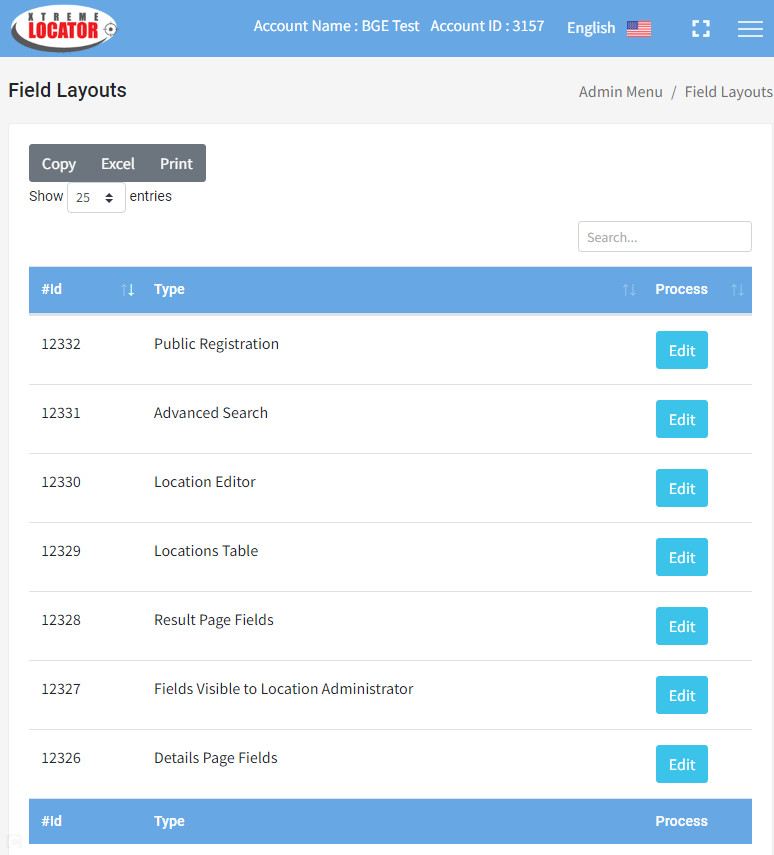
On the left, you see a list of the seven pages available for field management. Click on the edit icon to edit fields and you will see the following screen:
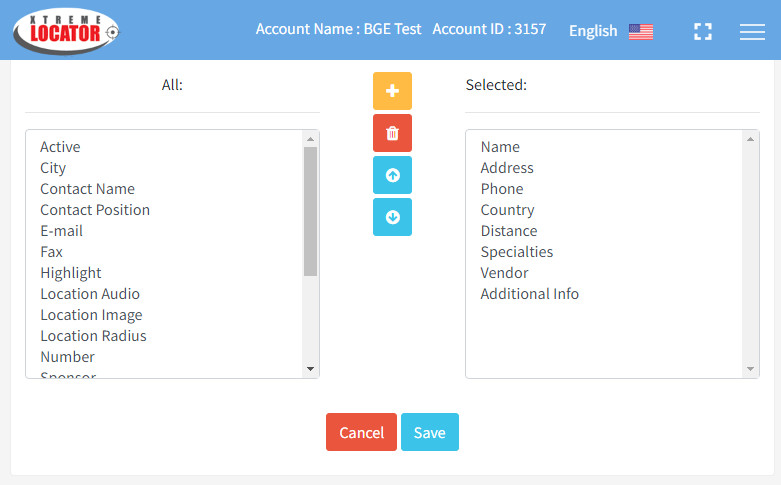
To add a field, click on the field name in the “All” box and click “Add” to move it to the “Selected” box. To remove a field, click on the field name in the “Selected” box to remove it from displaying (it will be moved back to the “All” box, not deleted). You can also modify the field order by clicking on a field name and clicking the “Up” or “Down” button